In today’s fast-paced and technology-driven world, sound pollution has become an increasing concern, affecting the well-being and quality of life of many individuals. Understanding and measuring noise levels is a step in the right direction for addressing this issue, as it allows us to identify potential hazards and implement effective noise reduction strategies.
In this article, we will explore the various methods and devices available for measuring decibels, including sound level meters, smartphone apps, and computer software. By providing a comprehensive guide to decibel measurement, my aim is to equip readers with the knowledge and tools necessary to assess noise levels in their environments.

What Devices Can I Use To Measure Decibels?
There are several devices you can use to measure decibels, ranging from professional-grade equipment to more accessible options. Here are devices commonly used to measure sound levels:
Sound Level Meter (SLM): Also known as a decibel meter or noise meter, an SLM is a handheld device specifically designed to measure sound pressure levels. Sound level meters are the most accurate and reliable option for measuring decibels. They come in different types (Type 1, Type 2) based on their accuracy and intended usage. Type 1 SLMs are used for precision measurements in lab settings, while Type 2 SLMs are used for general-purpose field measurements.
Sound Pressure Level meter (SPL meter)
An SPL meter, which stands for Sound Pressure Level meter, is a device specifically designed to measure sound pressure levels, usually expressed in decibels (dB). It is also commonly referred to as a sound level meter, decibel meter, or noise meter.
SPL meters are typically used to evaluate noise levels in various environments, such as residential areas, workplaces, concert venues, and construction sites. They are useful for assessing compliance with noise regulations, identifying potential hearing hazards, and conducting acoustic studies.
Sound level meters (SLMs) come in different types based on their accuracy and intended usage:
- Type 1 SLMs: These are used for precision measurements in lab settings and offer the highest accuracy.
- Type 2 SLMs: These are used for general-purpose field measurements and are still accurate but may have slightly lower precision than Type 1 meters.

Integrating Sound Level Meter (ISLM)
An ISLM is a type of sound level meter that measures and calculates the equivalent continuous sound level over a specific period. This device is useful for measuring fluctuating noise levels, assessing compliance with noise regulations, and determining noise exposure in workplaces.
Noise Dosimeter
A noise dosimeter is a wearable device that measures an individual’s exposure to noise over time. It is commonly used in occupational settings to monitor workers’ noise exposure and ensure compliance with safety regulations.
Smartphone Apps:
There are several apps available for iOS and Android devices that can measure sound levels using your phone’s built-in microphone. While not as accurate as dedicated sound level meters, these apps can provide a general idea of the noise level. Examples of such apps include Sound Meter, Decibel X, and NIOSH Sound Level Meter. Keep in mind that these apps may not be suitable for professional or legal measurements.
When choosing a device to measure decibels, consider the purpose of the measurement, the required accuracy, and your budget. For professional, legal, or precise measurements, it is best to use a dedicated sound level meter or consult an acoustical professional.

Are Phone App Decibel Meters Accurate?
Smartphone decibel meter apps can provide a rough estimate of sound levels, but, as I already mentioned, their accuracy is generally not as high as dedicated sound level meters. The accuracy of these apps can be affected by various factors, including:
Microphone quality
The built-in microphones on smartphones are not designed specifically for measuring sound levels, and their quality can vary between different phone models. This can lead to inconsistencies in the measurements.
Calibration
Professional sound level meters are calibrated using standardized procedures and equipment, ensuring consistent and accurate measurements. Smartphone apps, on the other hand, usually rely on the user to perform the calibration, which can be less accurate and prone to errors.
Frequency response
Dedicated sound level meters typically have a better frequency response than smartphone microphones. This means they can more accurately capture and measure sounds across a wide range of frequencies. Smartphone microphones may not be as sensitive to certain frequencies, leading to less accurate measurements.
A-weighting
Professional sound level meters use A-weighting (dBA) to filter out low-frequency sounds and more closely resemble human perception of sound. While some smartphone apps offer A-weighting, the quality of this feature can vary depending on the app and device.
Environmental factors
Smartphone microphones can be affected by wind noise, temperature, and humidity, which can impact the accuracy of measurements.
While smartphone decibel meter apps can give you a general idea of sound levels, they may not be suitable for professional, legal, or precise measurements. For accurate results, it is better to use a dedicated sound level meter or consult an acoustical professional.
How Do I Measure Decibels On An iPhone?
To measure decibels on an iPhone, you can use a sound level meter app available in the App Store. While these apps may not be as accurate as dedicated sound level meters, they can give you a general idea of the noise level. Here’s how to measure decibels on your iPhone:
- Download a sound level meter app: Search the App Store for a sound level meter or decibel meter app. Some popular options include Decibel X, Sound Meter, and NIOSH Sound Level Meter. Download and install the app on your iPhone.
- Open the app: Launch the sound level meter app and grant it permission to access your iPhone’s microphone if prompted.
- Choose the appropriate settings: If the app provides an option to select the weighting, choose the A-weighting (dBA) setting, as it filters out low-frequency sounds and closely resembles human perception of sound.
- Position your iPhone: Hold your iPhone at arm’s length with the microphone pointing towards the sound source. Make sure your hand or body does not block the microphone. For more accurate measurements, position your iPhone at ear level, as this is the height where sound is typically perceived.
- Take the measurement: The app will display the sound level in decibels (dB) on the screen. The readings may include instantaneous sound levels, as well as min, max, and average values. It may be useful to take note of these values, especially the average, for a more comprehensive understanding of the noise level.
Keep in mind that the accuracy of iPhone decibel meter apps can be affected by factors such as the quality of the built-in microphone, calibration, and frequency response. If you require precise measurements, consider using a dedicated sound level meter or consulting an acoustical professional.
How Do I Measure Decibels On Android?
To measure decibels on an Android device, you can use a sound level meter app available in the Google Play Store. While these apps may not be as accurate as dedicated sound level meters, they can give you a general idea of the noise level. Here’s how to measure decibels on your Android device:
- Download a sound level meter app: Search the Google Play Store for a sound level meter or decibel meter app. Some popular options include Sound Meter, Decibel X, and Noise Meter. Download and install the app on your Android device.
- Open the app: Launch the sound level meter app and grant it permission to access your device’s microphone if prompted.
- Choose the appropriate settings: If the app provides an option to select the weighting, choose the A-weighting (dBA) setting, as it filters out low-frequency sounds and closely resembles human perception of sound.
- Position your Android device: Hold your device at arm’s length with the microphone pointing towards the sound source. Make sure your hand or body does not block the microphone. For more accurate measurements, position your device at ear level, as this is the height where sound is typically perceived.
- Take the measurement: The app will display the sound level in decibels (dB) on the screen. The readings may include instantaneous sound levels, as well as min, max, and average values. It may be useful to take note of these values, especially the average, for a more comprehensive understanding of the noise level.
Keep in mind that the accuracy of Android decibel meter apps can be affected by factors such as the quality of the built-in microphone, calibration, and frequency response. If you require precise measurements, consider using a dedicated sound level meter or consulting an acoustical professional.
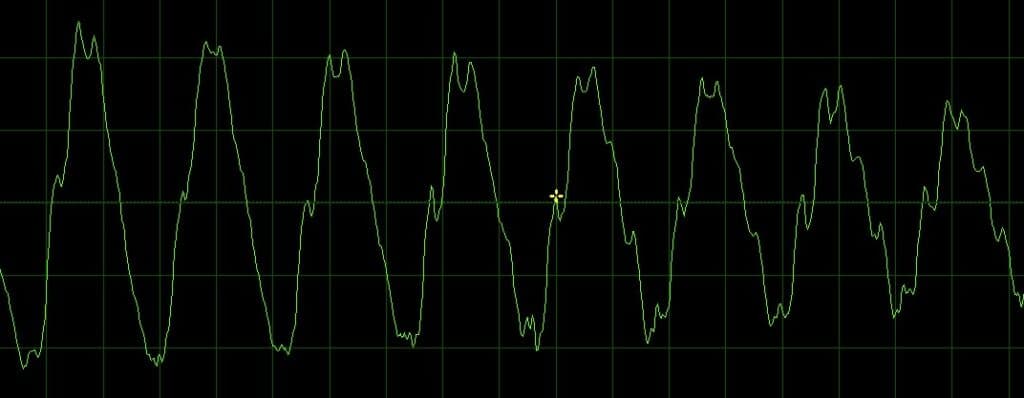
How Do I Measure Decibels On A Computer?
To measure decibels on a computer, you’ll need a microphone and software designed to analyze sound levels. Here’s a step-by-step guide on how to measure decibels on your computer:
- Enable the Microphone: Ensure your computer has a built-in microphone or connect an external microphone. Keep in mind that the quality and accuracy of your measurements will depend on the quality of the microphone.
- Download sound level measurement software: Download and install software that is designed to measure sound levels. Some options for Windows and macOS include:
- Room EQ Wizard (REW): A free software that can measure and analyze room acoustics and sound levels.
- Audacity: The software I personally use. A free, open-source audio editing software that can display sound levels using the “Meter Toolbar” and using the Measure RMS plug-in. Check out this Audacity forum post.
Note: The default Meter Toolbar inside Audacity begins at the digital maximum level (where clipping and overload damage occur) and uses negative numbers to represent lower levels. The average loudness of an audiobook is -20dB, while the maximum allowable background noise is -60dB. For audio CDs, the lowest noise level is -96dB.
- Set up your software: Launch the sound level measurement software and configure the necessary settings. Select your microphone as the input source, and make sure the software is set to A-weighting (dBA) to more closely resemble human perception of sound.
- Position the microphone: If using an external microphone, place it at the desired location, typically at ear level, and pointing towards the sound source. Ensure that your body, hand, or any other objects do not obstruct the microphone.
- Measure the decibels: Start the sound level measurement in your software, and it will display the sound level in decibels (dB). The readings may include instantaneous sound levels, as well as min, max, and average values. It may be useful to take note of these values, especially the average, for a more comprehensive understanding of the noise level.

