It is essential to ensure that you get the right studio monitors for your budget. You might be asking yourself; Two‑way or three‑way? Active or passive? How many watts?
How do I choose the best studio monitors for me?
When choosing studio monitors, you must consider the size of the room and location of the speakers and then select the proper monitor size, power, and features for the room’s environment and speaker placement that are within your budget.
Each of those considerations deserves to be discussed in a lot more detail.
This article aims to give you some critical information on what to look for when choosing a set of speakers for your home or professional studio setup. We assist you in navigating the studio monitor jungle and selecting the most refined pair of monitors for your studio.
If you’re wondering if you really need studio monitors, check out the following article.
Related Content: What Does a Studio Monitor Do? Are Studio Monitors Necessary?

Studio Monitor Design Considerations
Studio monitors need to produce a flat frequency response so that you can accurately hear what the recording will sound like, no matter what the end-consumer uses for playback.
There is a lot to consider, which can make choosing studio monitors daunting. That’s why we’ve put together this guide with everything you need to know before making your purchase.
Active vs. Passive
Every speaker requires an amplifier to make the audio signal audible.
Active monitors have built-in amplifiers, usually one for each speaker. The main benefit is that there is no separate equipment needed.
Passive monitors require an amplifier to power the speakers, such as a PA system or home stereo.
In summary, the difference between active and passive monitors is this:
- Active means the speaker is powered
- Passive means the speaker requires external power
Active Monitors
Active monitors represent the vast majority of the studio monitor market, mainly because they have the most benefits.
Most Active monitors have more than one amplifier built-in. The woofer, the tweeter, and the mid-range speaker each get their own power amplifier.
An individual power amplifier is dedicated for each speaker: the woofer, tweeter, and mid-range speaker. This creates a punchier, more accurate dynamic response.
More on that a little later, in the section titled “Number of Drivers: 2-way vs 3-way”
It’s also possible to employ more precise crossovers since each speaker has its own dedicated power amplifier. Not only because the crossover can be placed before the power amps, but in addition to placing the crossover before the power amp, a powered crossover with active circuitry can obtain steeper filter slopes.
The frequency overlap between the woofer, mid-range speaker, and tweeter is reduced by having a steeper filter slope, strengthening the clarity and detail of the sound image.
Passive Monitors
Today, there are a plethora of active studio monitors to select from, but it’s worth noting that passive monitors were first used in the recording industry. While active monitors are generally considered the better option, it’s essential to understand the differences between active and passive.
Passive monitoring systems are more adaptable, but you’ll need an amplifier and crossover matched with your speakers.
Active monitors have all that built-in. You don’t have to worry about adding any other rack gear, and you know that the internal amplifier is designed specifically for that speaker for the best sound quality.
While you may build a world-class passive monitoring system, many professional studios worldwide utilize active monitoring systems without hesitation.
Unless you already have a particular reason to choose a passive system, I recommend selecting an active studio monitor setup. Active studio monitoring systems offer many advantages, including convenience and performance.
Size
When choosing between different studio monitors, the first step I would take is determining the best size.
The size of your speakers should suit the dimensions of your space. Smaller monitors will provide more accurate results in a small area. The bigger the monitor gets, the fewer near-field characteristics it has.
Using a large studio monitor is a mistake in small rooms. It is better to pick a monitor with 5-inch to 7-inch speakers in a smaller setting.
In larger rooms, an 8-inch to 10-inch speaker is the better choice.
The problem with using a large monitor in a small room is that the low frequencies get reflected and cancel each other out. This can fool you into editing out or adding more bass than needed.
If you happen to already have a set of monitors and are facing low-frequency issues, reflections can be reduced by applying bass traps and other acoustic treatments.
Adding bass traps will improve the frequency response within the room.
Technically speaking, the room’s frequency response would be completely flat, as if the walls didn’t exist, if all the reflections could be eliminated.
Are 5-inch monitors enough?
5-inch monitors are suitable for small rooms, about 10′ x 10′, and can produce enough bass, often in the 40-50 Hz range. 5-inch monitors should not be used in large rooms or as the only audio source when frequencies below 40 Hz are required.
For a small room, 5-inch studio monitors will be better than more prominent speakers.
Often, people won’t have any acoustic treatment in their room. As a result, larger speakers would cause the bass to jump around and cause sound issues.
That being said, 5-inch monitors will provide plenty of bass, as lof as 40 Hz. I’ve used many 5-inch monitors in a small room, and they work perfectly fine, granted I’m not producing dance music or anything. 8-inch monitors will get you a bass response in the 30 Hz range, and if you need lower than that, get a subwoofer.
The only thing I’d suggest (actually, highly recommend) is that you get some decent headphones to check your mixes on as well. The room environment and acoustic treatment, or lack thereof, in a room can heavily impact how your mixes will sound.
As I mentioned, adding a subwoofer to a pair of smaller monitors (less than 8 inches) is another option if you want more low-end from your audio setup. Adding a sub to a small room should not be done without any acoustic treatment. It will wreak havoc.
It is a good idea to balance the subwoofer’s output with the speakers. The subwoofer should not be used to “boost the bass.” Instead, it should be used to extend the bass to lower frequencies; the main speakers can’t reach that low.
Also, make sure to properly set the crossover on the sub so you don’t have overlapping frequencies.
Are 8-inch monitors too big?
If you are working with heavy bass music, such as rap, dance, EDM, dubstep, or music with a lot of low-end frequencies, I would recommend an 8-inch speaker. In general, 8-inch speakers can produce lower frequencies than 5-inch speakers.
With that in mind, using an 8-inch or larger studio monitor will negatively affect your mixes in a small room. YOu must use acoustic treatments if you are going to be in a small space.
Number of Drivers: 2-way vs. 3-way
Studio monitors primarily come in two variations, 2-way and 3-way.
A 2-way studio monitor has two speaker drivers; a tweeter for the treble and a woofer that takes care of mid and low tones.
A 3-way studio monitor has three drivers, which separate the mids and lows.
3-way studio speakers have a broader frequency spectrum and let you hear even more details. That said, a lot of studio monitors are 2-way in order to reduce cost.
Some studio monitors, like Focal SM9s, are switchable between 3-way and 2-way operating modes.
In general, 2-way and 3-way arrangements have a flatter (more accurate) frequency response and greater detail.
The reason for having two or more drivers is that it’s challenging to create a single speaker that can move fast enough to generate higher frequencies while simultaneously displacing enough air to reproduce low frequencies.
Therefore, the frequency range is split among the speakers.
A ‘crossover’ separates the signal into different frequency bands.
The crossover takes the input signal and splits it up based on frequency. The tweeter is sent signals above a particular frequency, and the woofer only those below that frequency. If there is a mid-range speaker, those get split as well.
In practice, the split isn’t quite as clean as that, as there will be some overlap between what each speaker plays.
In summary, there are two or more drivers in an active monitor, and a crossover separates frequencies to ensure they are directed to the correct driver. This makes things more clear and precise so that you can hear every element of the EQ spectrum.
The signal is fed into a power amplifier from the crossover, which sends the signal to the speaker. Each speaker has its own power amplifier.
Each driver can now reproduce its own dedicated frequency range more precisely due to the fact that each speaker is powered independently instead of distributing all of the speakers’ power through a single amplifier.
Input Connection
Studio monitors often have many connectors on the back for inputs. Sometimes they’ll have a headphone jack on from as an output, but we’re not talking about those.
Inputs you might find are XLR, 1/4-inch TRS or TS, and RCA. TRS and XLR are balanced signals to prevent any noise.
RCA and TS connections are unbalanced.
A balanced connection is better since the two signal conductors + ground system will improve noise rejection over the single signal conductor + ground.
Want the very best? Choose XLR, followed by TRS. This type of cabling will provide the very best audio signal to your studio monitors.
That said, if you have a pair of TS-to-RCA cables lying around the house, you could use them until you can upgrade to balanced cables.
Power
A common misconception is that a studio monitor’s power wattage only has to do with its maximum volume.
This is not the case!
The studio monitor’s wattage will significantly impact the overall sound, not just in terms of volume. Power determines your dynamic range, which is the amount of headroom you have before signals peak and starts to distort.
If you get a higher wattage system, you’ll have more headroom.
Music peaks (think pops on a snare or kicking the drum) can demand as much as ten times the power as the rest of the music.
That means if a song requires 20 watts on average, the music peaks may need as much as 200 watts for a given volume level. If your monitors can’t handle that much power, the result is distortion and possibly clipping with every peak. The only alternative is playing the music at a lower volume.
Here is an image from Wikipedia giving a visual of what headroom means.
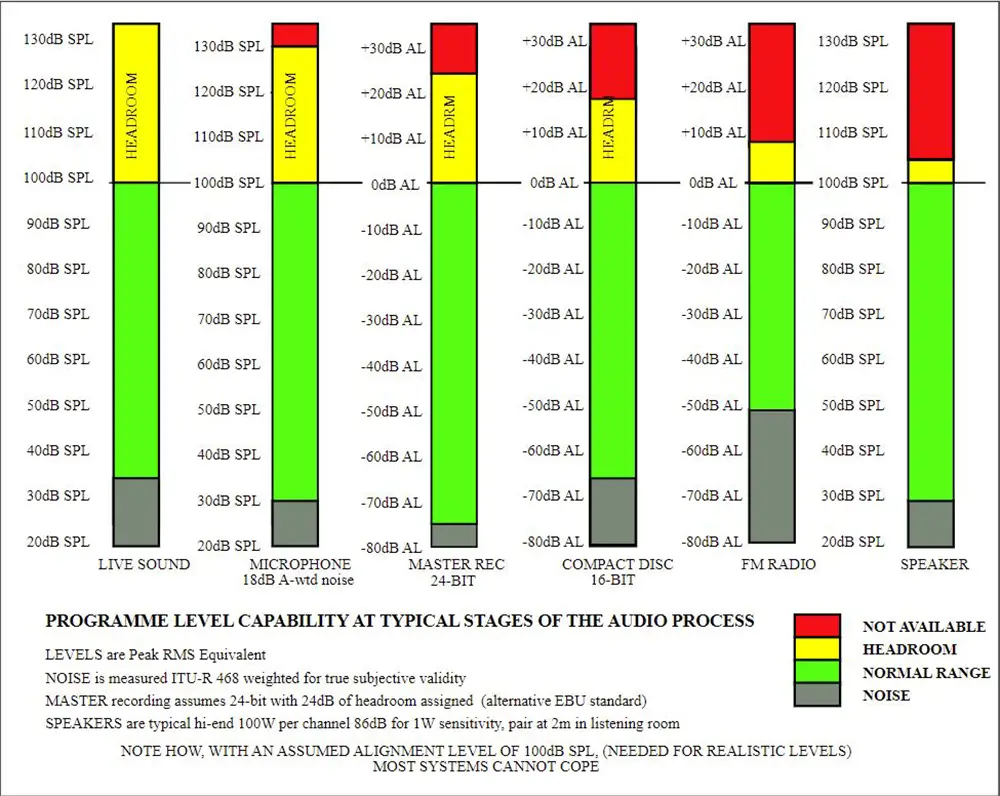
How to Choose Studio Monitors for Your Room
Budget
Make the most of your budget, and get the best monitors you can afford.
Better monitors cost more money. It’s as simple as that.
The cost savings you obtain from purchasing less expensive monitors will be offset by the improved performance you get from them over time.
Most of the time, more pricey monitors offer you the following characteristics and advantages:
- methods to control frequency response depending on room placement
- larger woofer size for a lower frequency response
- better construction materials and design
- more power for increased headroom
Power
Know what power wattage you require
As discussed earlier, a more significant number of watts means a more detailed sound and greater dynamic range. This allows you to have more control over the sound of your music without it getting distorted.
Cheaper monitors generally have a lower wattage, which means your music’s high and low frequencies are more prone to distortion. The monitors are unable to handle the required output power.
High volume bass is a common problem on low-wattage speakers, depending on the type of audio you’re aiming to produce. So, consider monitors that can suit your needs.
Another factor to consider while determining your power requirement is the size of your studio. Most home studios are not that big and will work fine with low-power monitors. If you have a larger room, higher wattage speakers will be needed.
Generally, 40-50 watt 5-inch studio monitors are a good starting point for your home studio.
Size
Make sure you choose studio monitors that work best for your room’s size and purpose.
The standard setup for music production is near-field listening, meaning the studio monitor speakers are placed roughly 1 – 2 meters from your listening position.
Size affects the frequency range of your speakers.
Smaller monitors have smaller woofers and can’t produce as low a frequency as a larger speaker. The low end will be lacking in detail and won’t reveal enough information about the lower frequencies in your music.
If you’re recording music with a lot of low frequencies, or if you want to hear accurate sound down to the lowest octaves, look for larger monitors.
Boundary EQ and Additional Features
Most active studio monitors have some DSP controls built in that allow for customizable frequency control depending on the monitor’s placement in the room and the room’s acoustics.
Since few of us work in acoustically ideal rooms, having a tool like this may be handy.
The electronic equalization that compensates for environmentally-induced low-frequency anomalies is known as boundary EQ. This compensates for when a monitor is placed against the wall or in a corner. ( I don’t recommend placing speakers close to the well, and I also don’t recommend putting them in the center of the room.)
Studio monitors will also often have a switch to boost or cut high frequencies as well. This is to help with reflections off a desk or other nearby obstacles.
Studio Monitor Recommendations
These recommendations assume that you have a studio in a mid-size space and larger than a small bedroom. There are different sizes within the series for each recommendation if you decide you need smaller monitors.
These are some of the most respected brands in studio monitors. They have received positive reviews and come in a range of budgets to suit all budgets.
Entry-Level Studio Monitor Recommendation ($)
Mackie MR824
The Mackie MR824 is a beautiful monitor with excellent sound and build quality at an incredible price.
In a nutshell, the Mackie MR824 is an exceptional monitor. While they may not be the most powerful monitor on the market, there’s little to criticize about them for their price.
They have accurate sound with well-thought-out tuning options. The Mackies are beautiful and professional enough for more serious tasks.
The MR824 is a fantastic budget 8-inch monitor. If you’re searching for an inexpensive 8-inch monitor, the MR824 should be at the top of your list.
Intermediate Studio Monitor Recommendation ($$$)
Neumann KH 310 3-way Active Studio Monitor
Incredible. Beautiful midrange and tight bass that eliminates the guesswork from your mixes. The High-frequency driver is without hype while still being detailed.
The Neumann KH 310 sets extremely high standards for a 3-way studio monitor. Class-leading at any price, the KH 310 is remarkably cost-effective. These are professional quality monitors at a fraction of the price.
Yes, the price is relatively high for these speakers, at $4,500 for a pair. However, what you receive is design engineers who refined and perfected the sound reproduction, rather than leaving you to do the EQ’ing yourself.
In my opinion, removing the bass port has resulted in an immaculate low-frequency response.
The Neumann KH 310 illustrates the designers’ commitment to absolute perfection.
I strongly recommend the Neumann KH 310 Active Monitor. These monitors give just about the best sound reproduction you can get.
Professional Studio Monitor Recoommendation ($$$$$)
PMC IB2S-AII 10 inch 3-way Active Reference Monitors
These monitors are the best of the best. PMC, short for Professional Monitor Company, makes monitors that are used in top-notch studios around the world.
PMC monitors are used by recording engineers to make sure they hear the authentic sound session after session. They have a remarkably natural sound and the power to perform with composure at any volume.
A significant element of that exemplary performance is PMC’s proprietary ATL technology. You can read about that in any of PMCs marketing material, or you can read about it on their website here.
The PMC IB2s are seriously developed, incredibly revealing, outstanding, and honest speakers. They offer more engaging sonic experiences than any other studio monitor on the market.
If you are a professional and do this for a living, you need to try these monitors.
Related Questions
Do I Need More than One Pair of Studio Monitors?
A single pair of studio monitors is all you need to produce a recording. The benefit of having multiple pairs of monitors is that you can hear and compare your recording through different types of speakers.
It never hurts to have multiple pairs of monitors, as each speaker has its own unique sound. Using a variety of listening environments can help you build a more portable blend that sounds good on every speaker.
That advice doesn’t just apply to studio monitors. It can be applied to any kind of speaker: studio monitors, car stereo speakers, earbuds, headphones, etc.
It’s best to try and listen to the music the same way your consumers will listen, which is often through a pair of earbuds, like Apple AirPods.
In the past, a prominent Los Angeles recording studio had a classic vehicle connected to the soundboard just for listening in that setting!
Make sure the monitors you buy have distinct features if you’re going to be purchasing multiple pairs.
For example, You might get one set of full-range powered monitors with big drivers (8-inch or larger woofer) and another set of monitors with smaller drivers (5-inch woofer).
What does near-field mean?
You’ll often hear or see the term near-field with reference to studio monitors. Heck, we used that term earlier. So what does it mean?
The sound field close to a sound source is called the “near-field.” A near-field speaker is a compact studio monitor designed for listening at close distances (3 to 6 feet), so, in theory, the effects of poor room acoustics are significantly reduced.)
The closer to your ear, the more accurate and upfront your mix impression will be. You’ll notice fewer natural reverberations and room reflections since they aren’t as loud.
You’ll also notice terms such as mid-field and far-field, which mean what you think they mean.
The term “mid-field” refers to a few meters away, while the phrase “far-field” denotes non-directional broadcasting intended to fill an entire space.
The term “far-field” could describe regular speakers with high-fidelity. These speakers are intended to sound excellent in any room and from any direction (within reason).
Conclusion
Studio monitors are essential for anyone who wants to create great-sounding audio recordings. They are different from regular speakers in that they output a flat frequency response, which accurately reproduces the source audio’s tonal qualities.
This makes them the perfect choice for anyone looking for an accurate representation of their audio recordings.
When choosing studio monitors, it is important to consider various factors such as price range and the purpose for which they will be used. It is also important to understand how different speakers can affect how you hear your recordings.
In order to make the best decision for your needs, it is recommended that you audition different pairs of monitors in person and in the setting where you will be using them.


