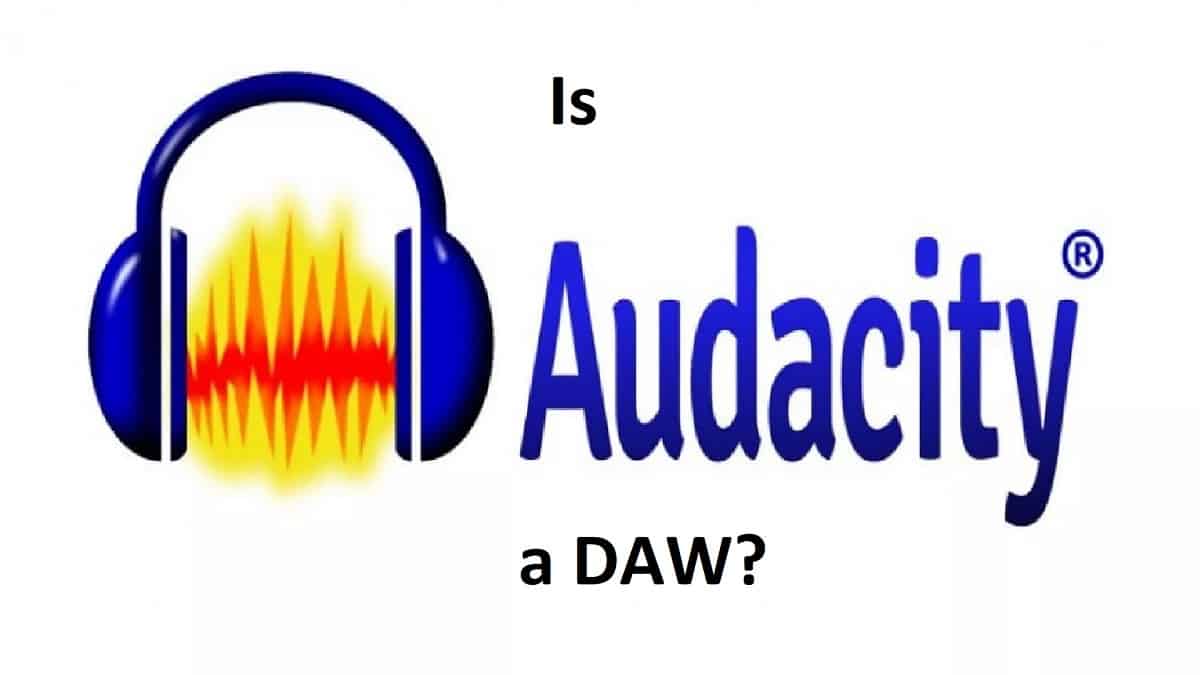A DAW, or Digital Audio Workstation, is any program that allows you to record, playback, and modify audio files. DAWs vary widely in price, features, popularity, and layout. Audacity is a free program that’s been around since 2000 and has been downloaded by millions, but is it worthwhile to use as a DAW?
Audacity can be a DAW for basic audio recording, editing, and mixing tasks. Although it doesn’t have all the features of more advanced DAWs, Audacity is a useful tool for those just starting out or for projects that don’t require complex audio processing. Audacity lacks features commonly found in more advanced DAWs, such as support for MIDI sequencing and advanced automation.
Audacity works quite well for simple cutting, mixing, and altering audio recorded for podcasts and videos. However, dedicated music producers may be better off using a more robust program.
Audacity, as of version 3.2, released in late 2022, now supports virtual instruments in the form of VST2 and VST3 plug-ins.
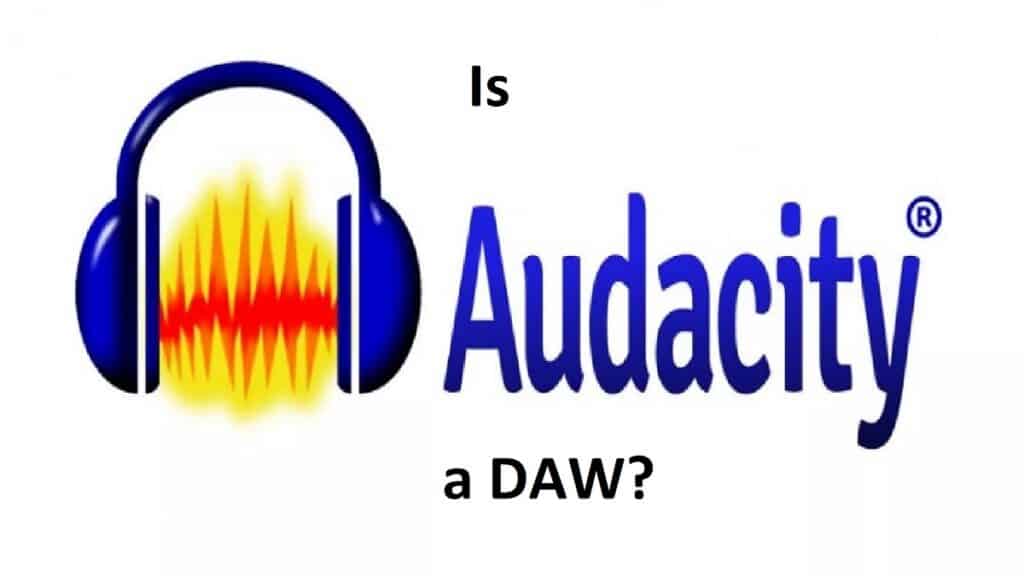
What Is Audacity?
Audacity is a free, open-source digital audio workstation (DAW) software that allows users to record, edit, and manipulate audio files. It is widely used by beginners, hobbyists, and even professionals for various audio-related tasks. Audacity was first released in 2000 and has become one of the most popular audio editing tools due to its accessibility and user-friendly interface.
Key features of Audacity include:
- Support for a variety of audio formats, such as WAV, MP3, and OGG.
- Multi-track recording and editing capabilities, allowing users to work with multiple audio tracks simultaneously.
- A range of audio editing tools, including cut, copy, paste, and delete functions.
- A collection of audio effects, such as compression, equalization, and reverb.
- Noise reduction and audio restoration features, which can help improve the quality of recordings.
- The ability to import and export files in different formats.
Audacity is available for Windows, macOS, and Linux operating systems, making it a versatile option for users across various platforms. While it may not have all the advanced features of some professional DAWs, Audacity is a reliable and easy-to-use tool for basic audio recording and editing tasks.
Is Audacity a DAW?
A Digital Audio Workstation typically can be used to do any number of things, including:
- Recording, playing, cutting, and mastering audio tracks.
- Adding, modifying, and removing audio effects.
- Playing MIDI instruments and recording them directly within the DAW
To examine whether Audacity should be considered a DAW, we will evaluate its ability to do all of the above.
Recording, Playing, Cutting, And Mastering Audio Tracks
Audacity can be used quite easily to record audio of a few different kinds. The controls are simple and intuitive, and it can record audio in mono and stereo formats and from a wide variety of other audio recording devices. The most glaring omission in Audacity’s recording capabilities is its lack of MIDI support. This means that any MIDI instrument, including digital keyboards, cannot be plugged in and recorded through Audacity.
You can import audio recorded from MIDI devices into Audacity and edit it to some degree, which means you could record your MIDI device music using a different program and then add it to Audacity. This would be highly inconvenient though, and in all likelihood, you would be better off using the program you used to record the MIDI file for editing. This is a big deal for those who want to produce music from their instruments instead of remixing spoken audio and pre-recorded backup tracks.
Audacity can do other things regarding recording music, including generating various sounds or backing tracks. These include white noise, Rhythm tracks, DTMF tones (the same you would hear when dialing an older cell phone), and more. These can be useful as an addition to whatever song or other types of audio recording you are trying to create.
And, of course, Audacity allows for the full range of options one would expect when using an audio editor. This includes scrubbing, trimming, deleting, re-adding, sampling, re-arranging, aligning, looping, and copying audio tracks. The ease of use that Audacity provides in this regard really can’t be beaten; as many more expensive and full-featured DAWs have so many buttons and options to look through that it can be confusing just by looking at their drop-down menus.
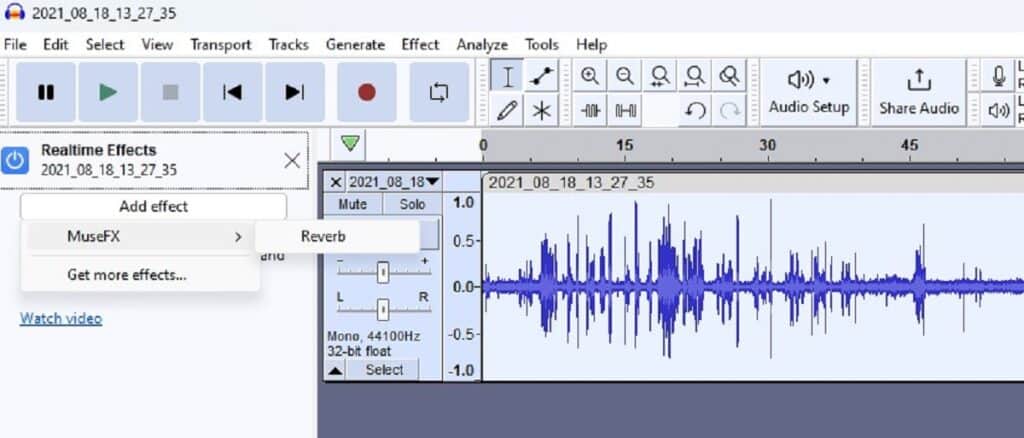
Adding, Modifying, And Removing Audio Effects
This is one area in which Audacity has recently seen some vast improvements. In years past, Audacity had only what is known as destructive editing, which means that once you applied an effect or change to a portion of audio, it could only be undone by deleting that part of the track and starting over with a new audio file. Similarly, you could trim audio files to be shorter, but after this could not lengthen them again to their original length. Now, both of these problems have been nearly entirely fixed.
Audacity now supports real-time plugins, which means you can preview, apply, and modify various effects in real-time and play them back. This means that you no longer need to keep a safety track turned all the way down to replace any changes you make to your track, as you can now recover trimmed audio seamlessly the same way it was trimmed in the first place by dragging the track’s edges. It also means that VSTs, or Virtual Studio Technologies, which simulate audio equipment (such as a mixer), are now, for the most part, compatible with Audacity. This means that while Audacity could barely be considered a DAW in the past, it is now much more viable as one in many respects.
In addition to its newly added real-time effects, audacity offers many other tools to help edit one’s audio. Some of these include:
- Compression (which can reduce a signal’s dynamic range to make a track’s volume more consistent between its highest and lowest peaks in noise level.)
- Delay & Reverb (Delay creates an echo effect while reverb makes sounds feel like they’re being placed in a three-dimensional location).
- Distortion and modulation (Distortion increases the gain of audio to make it sound more gritty, while modulation may encompass any number of alterations to the original sounds in a track. )
- EQ and Filters (EQ or Equalization helps to alter the frequency of a track, and can be used to accentuate or de-accentuate the bass, treble, and mid-range components of a track.)
- Fading (can be used to make a track’s audio fade in and out of hearing)
- Pitch and tempo modifiers (these change how high or low the sounds in a track are and how fast those sounds are played back.)
- Noise removal and repair
- And more!
As an example of one of these tools, I wrote a whole article about using Audacity for Loudness Normalization
Audacity may require a vast array of plugins to do what some DAWs can straight out of the box, so to speak, but the fact that Audacity now can utilize VSTs brings it much closer to achieving status as a fully featured DAW and makes it one of the best audio editors there is in its price range.
Available Audacity-supported plugins can be found on their site here.
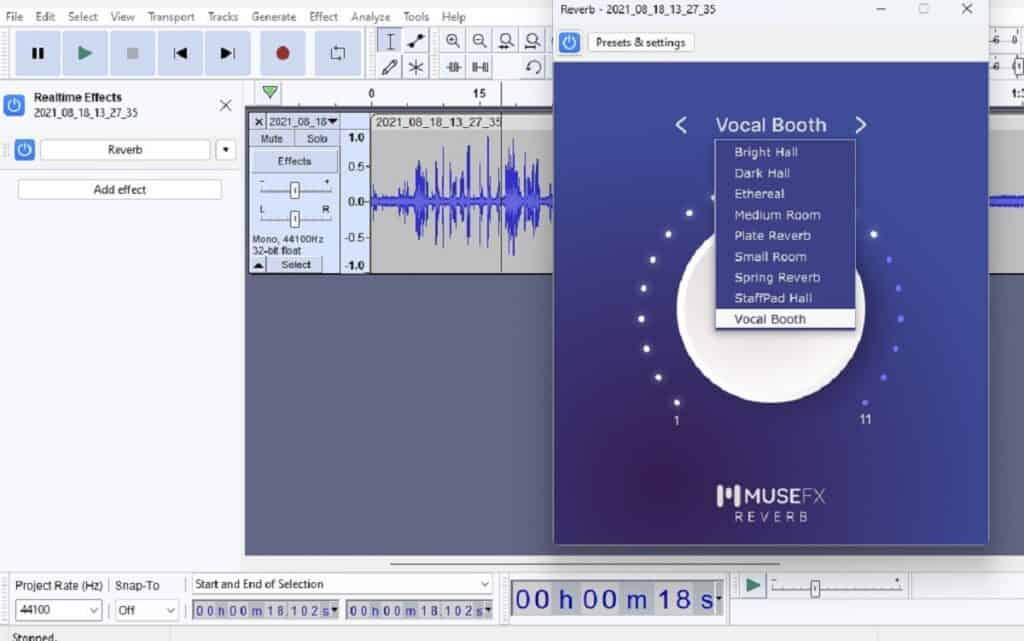
Conclusion
As a whole, Audacity is one of the best free audio editors out there, and frankly, it has become one of the best free DAW options. The only drawback to Audacity is that many of its more advanced features are still rudimentary when compared to some paid alternatives, meaning that the skill ceiling for using Audacity is a lot lower. This is fine for most people who want to edit audio for videos or podcasts or want to make simple music, like Vaporwave edits of various songs.
Suppose you’re a full-time music producer though. In that case, you will likely want to take the time now to start learning how to use more advanced software so that when the time comes that you do need to do something incredibly complex that Audacity can’t do, you won’t have to switch programs and start learning all over again.