Microphones are an essential component of many audio recording and production setups. They allow us to capture sound and convert it into an electrical signal that can be processed, amplified, and recorded. One popular type of microphone is the USB microphone.
They are convenient to use because they do not require any additional equipment or software to operate, and they can be easily plugged in and used with a wide variety of devices.
What Is a USB Microphone?
A USB microphone is a type of digital microphone that connects to a computer or other device using a USB port. It has an analog-to-digital converter built in, which allows it to convert sound waves into digital audio signals that can be processed and recorded by a computer.
USB microphones are designed for use with personal computers and laptops and use “plug and play” technology, making them easy to use with a wide variety of devices. In summary, a USB microphone is a convenient and easy-to-use digital microphone that connects to a computer or device using a USB port.
USB microphones are convenient to use because they do not require any additional equipment or software to operate and can be easily plugged in and used with a wide variety of devices. In this article, we will delve deeper into the world of USB microphones, exploring their various features and uses, as well as offering some tips on how to choose the right one for your needs.
If you’re looking for recommendations, you can find my two picks and a description at the bottom of the page. They are:
Best USB Condesner Microphone – Blue Yeti
Best USB Dynamic Microphone – Shure MV7
How Does a USB Microphone Work?
A USB microphone works by converting sound waves into digital audio signals using an analog-to-digital converter that is built into the microphone. As a transducer, the microphone converts sound (mechanical wave energy) into audio (electrical energy).
The analog audio signals are then amplified and converted into digital signals within the USB mic’s built-in audio interface. The digital signals are then sent through the USB connection, allowing them to be processed and recorded by a computer or other device.
USB microphones are characterized by their ability to convert analog audio to digital signals directly within the microphone, making them convenient and easy to use with a wide variety of devices.

What Is The Difference Between A Regular Microphone And a USB Microphone?
The main difference between a regular microphone and a USB microphone is the type of connection they use. A regular microphone typically connects to a device using an XLR cable, while a USB microphone connects directly to a computer or other device using a USB port.
Another difference is that a USB microphone converts the analog audio signal it captures into a digital signal, while a regular microphone produces an analog audio signal. USB microphones are generally simpler and easier to use because they do not require any additional equipment or software to operate, but they may be less versatile than regular microphones, which can be used with a wider variety of audio equipment.
In fact, USB microphones are condenser or dynamic microphones with an integrated analog-to-digital converter, so they do not require an audio interface to connect to a computer.
If you would like to learn about the difference between dynamic microphones and condenser microphones, check out my article on the topic: What’s The Difference Between Dynamic And Condenser Microphones?
Here is a summary of the main differences between a regular microphone and a USB microphone:
- Connection Type: A regular microphone typically connects to a device using a balanced XLR cable, while a USB microphone connects directly to a computer or other device using a USB port.
- Analog vs. Digital: A regular XLR microphone produces an analog audio signal, while a USB microphone converts the analog audio signal into a digital signal that can be processed (and recorded) by a computer.
- Phantom Power: Condenser microphones require phantom power, which is a voltage supplied through the XLR cable to operate the microphone. USB condenser microphones do not typically require phantom power because they are powered through the USB connection.
- Versatility: A regular microphone may be more versatile because it can be used with a wider variety of audio equipment, while a USB microphone is more limited in its compatibility.
- Convenience: USB microphones are generally thought of as more convenient to use because they do not require any additional equipment or software to operate and can be easily plugged in and used without any extra gadgets.
- Number of Mics: It is possible to use multiple USB microphones at the same time on both Mac and PC platforms, but it requires special configuration to do so. It is typically easier to plug in multiple XLR microphones, depending on the number of inputs your audio equipment has.
What Is The Difference Between XLR And USB Mic?
XLR and USB microphones are two different types of microphones that connect to audio devices using different interfaces. They serve a similar purpose, but there are some key differences between the two:
Connection type
The most obvious difference between XLR and USB microphones is the type of connection they use. XLR microphones use an analog XLR connector, which typically has three pins, and require an audio interface or mixer with XLR inputs for the conversion of analog audio signals to digital signals. USB microphones, on the other hand, have a built-in analog-to-digital converter and connect directly to a computer or other device with a USB port, outputting a digital audio signal.
Audio quality
Generally, XLR microphones provide better audio quality than USB microphones, since they can offer a wider dynamic range and better signal-to-noise ratio. However, the quality of the audio interface or mixer used with an XLR microphone also plays a crucial role in determining the final audio quality. High-quality USB microphones can still deliver very good audio quality, suitable for many applications like podcasting, streaming, and home recording.
If you’re still trying to improve your audio quality after purchasing a good microphone, check out this article on using De-Essers to remove the annoying sibilant sound when saying words with “s,” “t,” and “sh.”
Versatility
XLR microphones tend to be more versatile, as they can be connected to a wide range of professional audio equipment, such as mixers, preamps, and audio interfaces. USB microphones are mostly designed for use with computers, and their compatibility with other audio equipment is limited.
Power source
XLR microphones usually require an external power source, like phantom power provided by an audio interface or mixer, especially for condenser microphones. USB microphones, on the other hand, are typically powered through the USB connection itself, making them more convenient for use with computers or other devices with USB ports.
Price
USB microphones are often more affordable, as they have a built-in analog-to-digital converter and do not require additional equipment like an audio interface or mixer. XLR microphones may initially seem less expensive, but when you factor in the cost of necessary additional equipment, they can be more expensive overall.
Ultimately, the choice between an XLR and USB microphone depends on your specific needs, budget, and the equipment you already have. If you require professional-level audio quality and greater versatility, an XLR microphone with a good audio interface or mixer might be the better choice. However, if you’re looking for a more convenient and affordable solution for home recording, podcasting, or streaming, a USB microphone might be the better option.
What Should I Look For When Buying A USB Microphone?
How do you choose a good USB microphone? When buying a USB microphone, there are a few key factors to consider:
- Polar Pattern: Consider the pickup pattern of the microphone, which determines how well it captures sound from different directions. The choices are cardioid, omnidirectional, and figure-of-eight. For optimal voice recording, most USB microphones are of the cardioid polar pattern, which picks up sound primarily from the front.
Cardioid microphones are best for recording a single source, while omnidirectional microphones pick up sound equally from all directions. Figure-of-eight microphones pick up sound from the front and back of the recording element. Some more advanced models offer the ability to switch between cardioid, omnidirectional, and figure-of-eight pickup patterns.
- Transducer Type: There are two main types of transducers used in USB microphones: dynamic and condenser. The transducer of a USB microphone works in the same way as a regular microphone.
- Dynamic: Dynamic microphones use a simple design with a coil of wire and a magnet. They are rugged and resistant to moisture, making them a good choice for live performances. However, they are not as sensitive as condenser microphones and may not produce as high-quality sound.
- Condenser: Condenser microphones have a thin, flexible diaphragm that is positioned close to a metal plate. They are more sensitive than dynamic microphones and are able to capture a wider range of frequencies, resulting in a clearer and more detailed sound. However, they are more delicate and may require phantom power to operate.
Most USB microphones are condenser microphones.
- Format
There are a few main formats for USB microphones:
- Handheld: These microphones are designed to be held in the hand and are typically used for recording vocals or instruments. They are portable and convenient but may not be as stable as other formats.
- Desktop: These microphones are designed to be placed on a flat surface, such as a desk or tabletop. They are more stable than handheld microphones and are often used for recording podcasts or streaming video games.
- Lavalier: These microphones are small and clip onto clothing, making them ideal for hands-free recording or interviewing. They are often used in television or film production.
- Boundary: These microphones are designed to be placed on a flat surface, such as a conference table or stage, and are often used for recording meetings or performances.
- Headset: These microphones are built into a headset and are often used for gaming or video conferencing.
- Controls & Connections
- Headphone jack: Some USB microphones have a built-in headphone jack, which allows you to listen to the audio signal in real-time with zero latency.
- XLR jack: This outputs the analog audio before it goes through the audio interface (ADC). This allows you to use the microphone in regular studio workflows as needed.
- Mute button: Some microphones have a mute button that allows you to quickly turn the microphone off without unplugging it.
- Gain control: This allows you to adjust the sensitivity of the microphone, so you can capture more or less of the surrounding sound.
- Volume control: This allows you to adjust the volume of the audio coming through the microphone.
- Polar Pattern selection: Some microphones allow you to switch between different pickup patterns, such as cardioid, omnidirectional, or figure-of-eight.
- LED indicators: Some microphones have LED indicators that show the status of the microphone, such as when it is muted or when the battery is low.
- Compatibility
Make sure the microphone is compatible with your computer or another device. Most USB microphones will work with both Mac and PC, but it’s always good to double-check.
Most USB microphones are compatible with iOS devices, such as iPhones and iPads. However, it is always a good idea to check the manufacturer’s website or product specifications to make sure the microphone is compatible with your specific device. Some USB microphones may require the use of an adapter or additional equipment to work with iOS devices.
- Bit Rate & Resolution (Quality of Sound)
The bitrate of a USB microphone refers to the amount of data that is transmitted per second, while the resolution refers to the number of bits used to represent each sample of audio.
The bitrate and resolution of a recording can affect the sound quality and the file size of the recording. A higher bitrate means that more data is being transmitted, which can result in better sound quality, but it also means that the recording will take up more space on your hard drive. A higher resolution means that each sample of audio is represented with more bits, which can also result in better sound quality, but it also means that the file size will be larger.
Most USB microphones have a fixed bitrate and resolution, but some may allow you to adjust these settings to trade-off between sound quality and file size. You can check the product specifications or the manual for your microphone to determine the available bitrates and resolutions.
The majority of USB microphones currently on the market offer a 24-bit depth and resolutions of 48kHz or higher.
- Price
Determine your budget and choose a microphone that fits within it. Keep in mind that you get what you pay for, so a higher price may mean better sound quality or more features.
Microphones come in a wide range of prices, and the number and quality of microphones you can get for your budget will vary. Fortunately, most USB microphones are relatively affordable and highly durable, offering good value for money.
Do USB Condenser Mics Need Phantom Power?
I very briefly mentioned phantom power earlier, so I want to circle back to this. Before I get into more detail, let me first answer the question: Do USB condenser mics need phantom power?
USB condenser microphones do not typically need phantom power to operate because they are pre-polarized using an electret film. The +5V voltage supplied through the USB connection is sufficient to power the analog-to-digital converter (ADC) and the audio interface circuit.
There are some “True condenser” USB microphones that contain voltage converters allowing them to use higher voltages for improved sensitivity, but these microphones do not typically require an external phantom power supply.
Okay, so what does that mean?
There are two main categories of condenser microphones: Electret Condenser and “True Condenser”. These can be USB condenser microphones or regular condenser microphones.
To function properly, the condenser capsule in a microphone must be charged or “polarized” with a voltage. This allows the microphone electronics to sense the changes in capacitance that occur as sound waves hit the capsule. For optimal sensitivity, the polarization voltage must be relatively high.
True Condenser Microphone
The traditional method for charging the condenser capsule in a microphone is to use an external voltage to polarize the capsule. This is considered a “True Condenser” microphone. In a studio setting, this is usually done using Phantom power, which delivers a voltage of 48 volts to the capsule. Some modern condenser microphones contain voltage converters that allow them to use even higher voltages, often around 60-80 volts, for increased sensitivity.
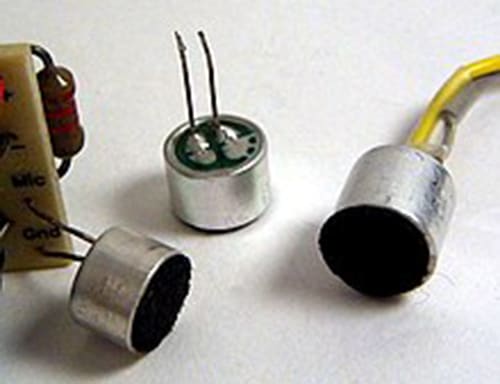
Electret Condenser Microphone
Another way to polarize the condenser capsule in a microphone is to “freeze” an electric charge permanently into the capsule using a special substance called an “electret.” This is what is called a Electret Condenser microphone.
The term “electret” was coined because it is the electrostatic equivalent of a permanent magnet. Electret films are typically applied to the backplate of the capsule, resulting in a type of microphone called a “back-electret” microphone.
Electret microphones are a type of condenser microphone that do not require phantom power to operate. They are pre-polarized using an electret film and can be powered using the +5V voltage supplied through a USB connection. This voltage is used to power the analog-to-digital converter (ADC) and the audio interface circuit, so no additional power source is needed.
For more details on the topic, Neumann released a good article on the topic. It can be found on their website here. Of course, you can take a look at Wiki also, found here.
Can You Use Multiple USB Mics At Once?
In certain situations, it may be necessary to use two microphones at the same time, such as when recording a conversation between two people. One might assume that it would be possible to simply plug in an additional USB microphone and begin recording, but this is not the case. The computer will become confused and will not be able to recognize both microphones. This issue occurs on both Windows and Mac systems. So thin…
How do you Record Two USB Mics on One Computer?
To use two or more USB microphones on a Mac, it is necessary to create an Audio Aggregate Deviceuse using an internal utility program to configure the system to recognize multiple USB microphones. On a Windows system, you must install the ASIO4ALL device driver that acts as a bridge between the microphones and the program you are using in order to use multiple USB microphones simultaneously.
Here is how you can Record Two or more USB Mics on One Computer at the same time.
MAC – Audio Aggregate Device
To use two USB microphones on a Mac, you need to create an “Aggregate Device” using the Audio MIDI Setup application in the Utilities folder.
- Plug in both microphones.
- Go to the Applications folder and select Utilities. Then, open the Audio MIDI Setup application.
- In the Audio MIDI Setup window, click the “+” symbol in the bottom left corner and choose Create Aggregate Device.
- Select the Aggregate Device you just created. On the right side of the window, select the two USB microphones that have a number in the “In” column.
- On the left side, click on the Aggregate Device and rename it something meaningful, such as “Two USB Mics.”
- Close the window and go to System Preferences → Sound. In the Input tab, you should see “Two USB Mics” as an option.
- Open your recording program and select “Two USB Mics” as the inputs.
- As you create tracks, you will be able to select either of the two microphones as the source.

PC – ASIO4ALL
- Install the ASIO4ALL driver, found at https://www.asio4all.org/.
- Open your DAW (recording program).
- Open up the Audio Preferences within the DAW.
- Select ASIO4ALL as the DAW’s audio device.
- While in the preferences menu, select settings to open up the ASIO4ALL settings.
- Click the toolbar icon to enable advanced settings.
- Select the microphones you wish to use, and select okay.
- In the DAW As you create tracks, you will be able to select either of the two USB microphones as the source.
Note that some recording programs do not support ASIO4ALL, and you will not be able to record multiple USB microphones from within those programs.
USB Microphone Recommendations for 2023
Best USB Condenser Microphone – Blue Yeti
Blue Yeti
It’s been around for over a decade and still hasn’t lost any steam. The Blue Yeti is a high-quality digital microphone that is compatible with both Mac and Windows operating systems. It features low-latency monitoring, gain control, and a mute button within the microphone itself.
The Yeti has three effective polar patterns for recording in different situations, including cardioid for one person, bidirectional for two people facing each other, and omnidirectional for conference-style recordings.
If you are on a tight budget or are new to recording, the Blue Yeti is a great starting point.

Best USB Dynamic Microphone – Shure MV7
Shure MV7
If you are new to recording or streaming and are looking for a more budget-friendly option for a USB microphone, there are other options available. However, the Shure MV7 is a great choice for those who are willing to invest in a high-quality microphone for professional-grade audio.
It is versatile, with the ability to connect via USB or XLR, and is suitable for small podcast productions or streamers who want a durable microphone that will last for years to come. While it is on the heavier and more expensive side, its intuitive design and plug-and-play USB connectivity make it worth considering.
Overall, the minor downsides of the Shure MV7 are outweighed by its many benefits.

Conclusion
In conclusion, a USB microphone is a type of microphone that is designed for use with a personal computer or laptop and utilizes the “plug and play” technology of USB ports. It has an analog-to-digital converter built in and converts the analog audio signal it captures into a digital signal, which can then be transmitted to a computer or other device via a USB connection.
There are several different types of USB microphones available, including handheld, desktop, and lavalier models, and they come in a range of prices to suit different budgets. Most USB microphones are condenser microphones that use an electret film to produce a pre-polarized charge, and they do not require phantom power to operate.
Overall, USB microphones are a convenient and easy-to-use solution for recording audio on a personal computer.


